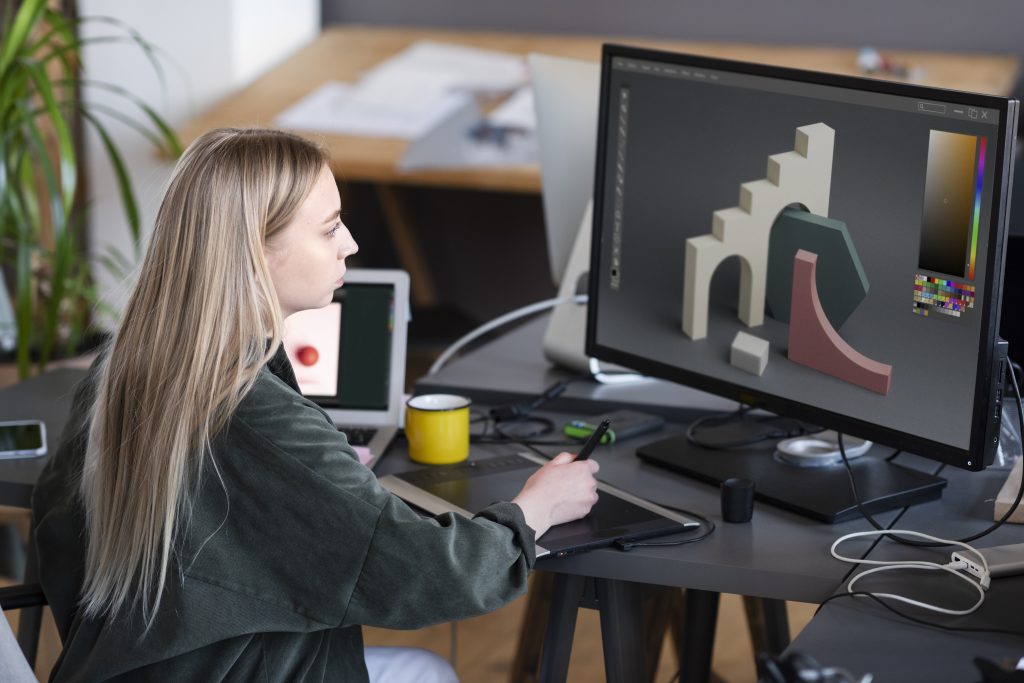Introduction
The world of 3D modeling software has evolved dramatically, becoming indispensable across industries like gaming, film, architecture, and manufacturing. Whether you’re a hobbyist 3D printing at home or a professional animator working on the next blockbuster, the right 3D modeling program can make or break your creative workflow.
This guide will explore:
- The different types of 3D modeling tools and their uses
- Top software picks for beginners, intermediates, and experts
- Key features to consider when choosing a program
- Emerging trends (AI, real-time rendering, VR integration)
- Free vs. paid options
By the end, you’ll know exactly which 3D design software fits your needs.
What Is 3D Modeling Software?
3D modeling software enables users to create, modify, and visualize objects in a three-dimensional space. These tools use mathematical algorithms to simulate depth, texture, and lighting, producing realistic or stylized models.
Industries That Rely on 3D Modeling
- Game Development: Designing characters, environments, and assets (e.g., Unity, Unreal Engine).
- Film & Animation: Creating CGI, VFX, and animated features (e.g., Pixar, Disney).
- Architecture & Construction: Drafting buildings, interiors, and urban planning.
- Product Design & Manufacturing: Prototyping cars, gadgets, and consumer products.
- 3D Printing: Preparing models for physical fabrication.
Types of 3D Modeling Software
1. CAD Software (Computer-Aided Design)
Used for precision engineering and industrial design.
- AutoCAD ($2030/year) – The gold standard for architects and engineers.
- SolidWorks ($3,995+) – Dominates mechanical design.
- Autodesk Fusion ($680/year) – Cloud-based with collaboration tools.
2. Polygonal Modeling Software
Ideal for gaming and animation.
- Blender (Free) – Open-source powerhouse for modeling, sculpting, and rendering.
- Maya ($1,945/year) – Used in Hollywood for films like Avatar.
- 3ds Max ($1,945/year) – Favored for architectural visualization.
3. Digital Sculpting Tools
For high-detail organic models (characters, creatures).
4. BIM Software (Building Information Modeling)
For architects and engineers.
- Revit ($2,545/year) – Advanced BIM for large projects.
- SketchUp ($119/year) – User-friendly for quick drafts.
5. Free & Open-Source Options
- Blender – Full-featured and free.
- FreeCAD – Parametric modeling for engineers.
- TinkerCAD – Beginner-friendly (web-based).
How to Choose the Right 3D Modeling Software?
Consider these factors:
1. Skill Level
- Beginners: Start with TinkerCAD or SketchUp.
- Intermediate: Try Blender or Autodesk Fusion.
- Professionals: Maya, ZBrush, or SolidWorks.
2. Purpose
- Gaming/Animation: Blender, Maya, Unreal Engine.
- Architecture: Revit, SketchUp, 3ds Max.
- 3D Printing: Blender, Fusion 360.
3. Budget
- Free: Blender, FreeCAD.
- Mid-Range: SketchUp ($119/year).
- High-End: Maya ($1,700/year).
4. Hardware Requirements
- Entry-Level: Web-based tools (TinkerCAD).
- High-End: GPU-heavy software (ZBrush, Unreal Engine).
Top 10 Best 3D Modeling Software in 2025
1. Blender (Best Free 3D Software)
✅ Pros: Free, supports animation, sculpting, rendering.
❌ Cons: Steeper learning curve.
2. Autodesk Maya (Best for Professionals)
✅ Pros: Industry standard, robust animation tools.
❌ Cons: Expensive.
3. ZBrush (Best for Digital Sculpting)
✅ Pros: Unmatched detail for characters.
❌ Cons: Not ideal for hard-surface modeling.
4. SketchUp (Best for Architects)
✅ Pros: Easy to learn, great for quick drafts.
❌ Cons: Limited advanced features.
5. Autodesk Fusion (Best for Product Design)
✅ Pros: Cloud-based, collaborative.
❌ Cons: Subscription model.
Emerging Trends in 3D Modeling
- AI-Assisted Modeling: Tools like NVIDIA Omniverse accelerate workflows.
- Real-Time Rendering: Unreal Engine 5’s Nanite and Lumen.
- VR/AR Modeling: Apps like Gravity Sketch let you sculpt in 3D space.
Frequently Asked Questions (FAQ)
1. Is 3D modeling hard to learn?
It depends on the software and your background. Beginners can start with TinkerCAD or SketchUp, which have intuitive interfaces. More advanced tools like Maya or ZBrush require practice but offer extensive tutorials online.
2. What’s the best free 3D modeling software?
Blender is the top choice—it’s free, open-source, and packed with features for modeling, sculpting, and animation.
3. Can I use 3D modeling software on a low-end PC?
Yes, but performance varies:
- Lightweight options: TinkerCAD (browser-based), SketchUp.
- Demanding software: Maya, ZBrush, and Unreal Engine require a dedicated GPU.
4. Which software is best for 3D printing?
- Beginner: TinkerCAD
- Intermediate: Autodesk Fusion (for precision engineering)
- Advanced: Blender (for organic shapes)
5. How long does it take to master 3D modeling?
- Basics: 1–3 months (simple models).
- Professional-level: 1–2 years (complex sculpting, animation).
6. What’s the difference between CAD and polygonal modeling?
- CAD (e.g., AutoCAD): Precision-based, used for engineering.
- Polygonal (e.g., Blender): Flexible, used for art and animation.
Final Thoughts
The best 3D modeling software depends on your goals, budget, and expertise.
Beginners should experiment with free tools like Blender, while professionals may invest in Maya or ZBrush. As AI and real-time rendering advance, the future of 3D design looks brighter than ever.