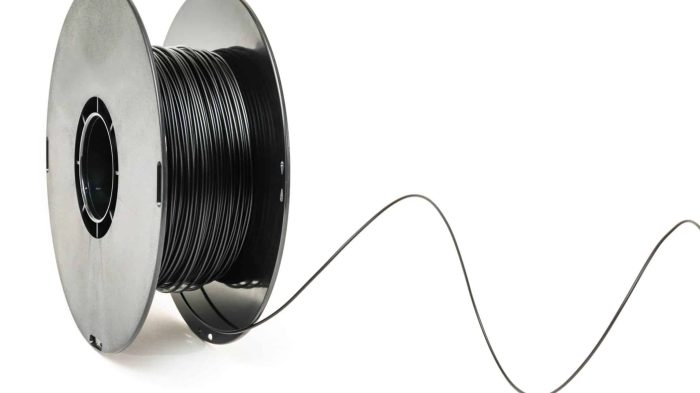Introduction to PETG Printing
PETG printing material (Polyethylene Terephthalate Glycol) has become one of the most popular 3D printing filaments, offering an exceptional balance between durability and printability. Combining the strength of ABS with the ease of use of PLA, PETG is ideal for functional parts, mechanical components, and prototypes that require both toughness and dimensional accuracy.
However, achieving professional-quality PETG prints requires careful attention to settings like PETG temperature, bed adhesion, and cooling parameters.
In this comprehensive guide, we’ll cover:
- The optimal PETG print temp for various printers and applications
- How to prevent common issues like warping and stringing
- The critical role of PETG drying temp in filament storage
- Advanced techniques for flawless PETG prints
- Detailed comparison with other popular filaments (PLA and ABS)

1. Best PETG Temperature Settings
Nozzle Temperature (PETG Print Temp)
The ideal PETG printing temperature typically ranges between 220°C and 250°C, depending on your specific printer and filament brand.
- 220-235°C – Works well for most PETG filaments, minimizing oozing and stringing
- 235-245°C – The sweet spot for balanced flow and layer adhesion
- 245-250°C – Better for faster printing or when maximum layer bonding is required
Pro Tip: Always perform a temperature tower test to determine the perfect PETG temp for your particular filament spool.
Bed Temperature for PETG
PETG achieves best adhesion with a heated bed between 70°C and 85°C:
- 70-75°C – For first layer adhesion on textured surfaces
- 75-80°C – Ideal for smooth glass or PEI sheets
- 80-85°C – For large prints or challenging geometries
Adhesive Recommendations:
- Glue stick (for glass beds)
- Hairspray (for easy removal)
- Blue painter’s tape (for textured surfaces)
2. PETG Filament Storage & Drying Temperature
PETG is hygroscopic, meaning it readily absorbs moisture from the air, leading to printing defects like bubbles, brittleness, and inconsistent extrusion.
Optimal PETG Drying Temp
- 50-55°C for 4-6 hours in a dedicated filament dryer
- Oven drying (if necessary): Set to 55°C maximum (PETG can deform at higher temps)
Storage Solutions:
- Vacuum-sealed bags with silica gel
- Airtight containers with moisture absorbers
- Dry boxes with humidity indicators
3. PETG Print Settings for Best Results
Print Speed Recommendations
- Standard speed: 40-60 mm/s
- High-quality mode: 30-40 mm/s
- First layer speed: 15-20 mm/s
- Small details: 20-30 mm/s
Retraction Settings (Stringing Prevention)
| Printer Type | Distance | Speed |
|---|---|---|
| Direct Drive | 1-3 mm | 25-35 mm/s |
| Bowden | 4-6 mm | 35-45 mm/s |
Cooling Fan Settings
- First 2-3 layers: 0% fan
- Standard printing: 20-30% fan
- Bridges/overhangs: 50-70% fan
4. PETG vs PLA vs ABS: Detailed Filament Comparison
Printability & Ease of Use
- PLA: The easiest to print, perfect for beginners
- ABS: Requires high temps and enclosed chamber
- PETG: Moderate difficulty, needs precise temp control
Mechanical Properties
| Property | PLA | ABS | PETG |
|---|---|---|---|
| Strength | Medium | High | High |
| Flexibility | Low | Medium | Medium-High |
| Impact Resistance | Poor | Good | Excellent |
| Heat Resistance | 50-60°C | 80-100°C | 70-80°C |
Best Applications
- PLA: Decorative items, prototypes, educational models
- ABS: Automotive parts, enclosures, functional components
- PETG: Mechanical parts, outdoor use, food-safe containers
5. Common PETG Printing Problems & Solutions
Problem: Poor Bed Adhesion
Solutions:
- Increase bed temp by 5-10°C
- Apply glue stick or hairspray
- Adjust Z-offset (slightly higher than PLA)
Problem: Excessive Stringing
Solutions:
- Reduce nozzle temp by 5-10°C
- Increase retraction distance/speed
- Enable “wipe” and “coasting” in slicer
Problem: Layer Separation
Solutions:
- Increase PETG print temp by 5-10°C
- Reduce cooling fan speed
- Print in an enclosure
6. Advanced PETG Printing Techniques
Enclosure Benefits
- Reduces warping on large prints
- Maintains consistent temperature
- Minimizes drafts and cooling fluctuations
Flow Rate Calibration
- Start with 95% flow rate
- Adjust based on first layer quality
- Fine-tune with single-wall calibration cubes
Post-Processing Methods
- Wet sanding (220-1000 grit)
- Flame polishing (brief exposure to flame)
- Chemical smoothing (limited effectiveness)
Conclusion: Mastering PETG Printing
PETG offers the perfect balance between strength and printability when you dial in the right settings:
✔ Optimal PETG print temp: 230-245°C
✔ Ideal bed temp: 75-80°C
✔ Essential drying: 50-55°C for 4-6 hours
✔ Retraction: 3-6mm at 30-40mm/s
By following these guidelines and understanding how PETG compares to PLA and ABS, you’ll achieve professional-quality results for all your functional printing needs.